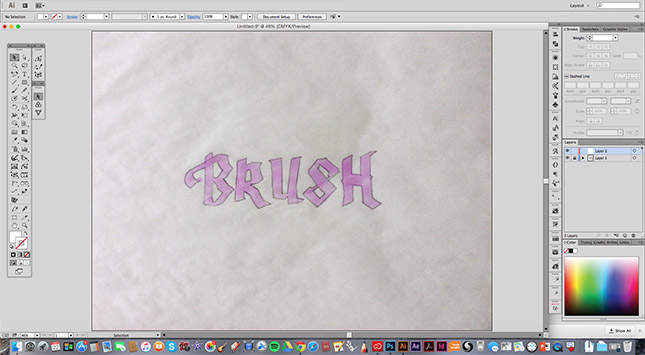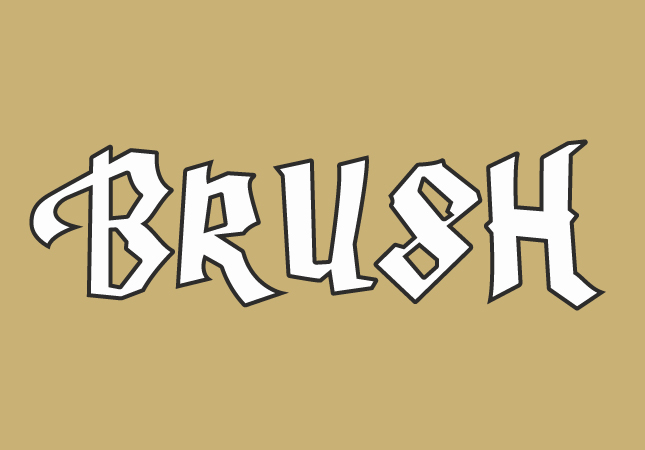In This Lesson...
- The popularity of brush pen lettering
- A reminder about practice
- How to turn your crappy brush pen lettering into beautiful client work
Brushy & Beautiful
Every time I'm on Instagram, I see tons of amazing posts featuring brush pen lettering work. The level of talent is inspiring, and I love seeing more people exploring the incredible creative capabilities of pen and paper. That being said, if you ever actually pick up a brush pen and put it to use, you'll soon find that it takes serious skill to draw beautiful letterforms with the flick of a wrist.
Brushy & Blah
If your brush pen lettering stinks (as mine often does), there's only one way to see improvement - PRACTICE! Like any artistic skill worth having, it takes time to develop command, but eventually you'll see positive results. In the meantime I have a wild suggestion: Even if you're not very good, use brush pen lettering in your client work! Don't worry, I'm not trying to derail your design career.
Brushy & Benjamin$
As I mentioned earlier, my own brush pen lettering isn't too hot, but I still use it in my client work because it provides character and freedom of expression that ready-made fonts often fail to deliver...plus it's easy! Here's how I use it:
DRAW
- Using a light colored marker with a brush nib, draw a word using whatever style suits you.
REFINE
- Refine your letters with a pencil directly on top of the brush pen markings. (One of the perks of using a brush pen is that the thickness of your letters should be relatively consistent throughout.)
SCAN
- Scan or photograph your lettering, and place it on a locked layer in Adobe Illustrator.
TRACE
- It's showtime! When you finish this step, you'll have a 100% custom set of letters that will make your clients beam!
As you can see, using your brush pen lettering is a straightforward process that yields one-of-a-kind results. Using it for client work is a great way to build confidence in your hand lettering, and it gives you the opportunity to further practice vector tracing.
Next Time on Type Builder
Adobe Illustrator's 'Pencil' tool is an overlooked vector lettering hero. On the next Type Builder, I'll show how I use the 'Pencil' tool to achieve clean letters with a loose, handmade feel.
PS...Sign up below to have Type Builder delivered directly to your inbox!