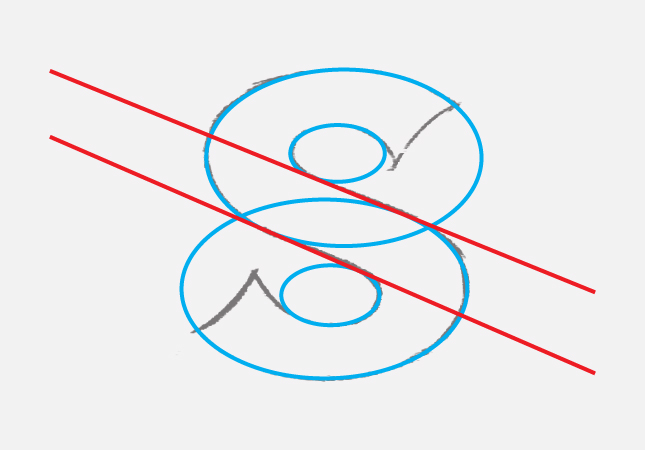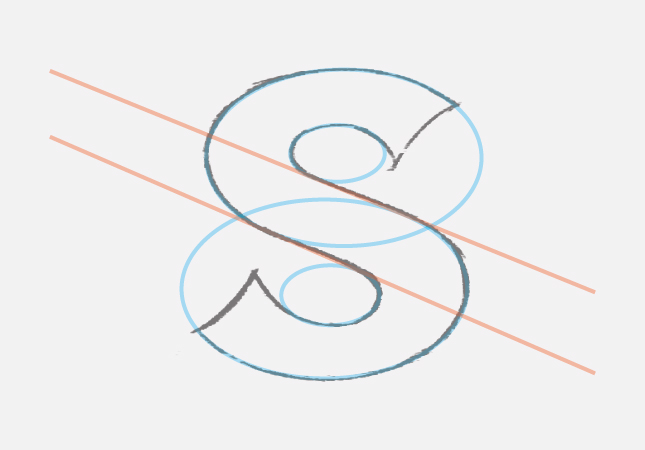In This Lesson...
- The pitfalls of freestyle 'Pen' tracing
- A simple, geometric setup for 'S' tracing
- The Invisible 8
- Bonus Tip
That Dreaded 'S'
The first time I tried vector tracing my hand lettering in Adobe Illustrator was for local salon logo. The whole thing was a mess, but the 'S' in 'Salon' was particularly atrocious. It took some time, but eventually I discovered that there are two basic options for tracing an 'S' in Illustrator:
- A freestyle trace with the 'Pen' tool
- A trace guided by a simple, geometric setup
These days, I routinely combine the two options, but when I was still struggling with my vector tracing skills, I leaned heavily on the guided, geometric setup. Freestyle tracing with the 'Pen' tool almost always lead to inconsistent letter thickness, flat spots on curves, and generally awkward results. With time, practice, and an understanding of the basic 'S' geometry, these issues eventually gave way to clean curves traced quickly and confidently.
The Invisible 8
I use a method that I call the Invisible 8. It's a great technique if you're new to vector lettering. Use it as a guide for the actual trace of your 'S' or reference it as a way to improve your hand lettering. Here's how the Invisible 8 works in Adobe Illustrator:
1. Sketch an 'S' and place into a locked layer at 20% opacity.
2. On a new layer, create your Invisible 8 using the 'Ellipse' tool.
3. Add two lines that define the 'S' spine. (Allow your lettering sketch and designer's eye to define the angle of these lines.)
4. Select all your Invisible 8 lines, reduce opacity to 30%, and lock the layer.
5. Use the Invisible 8 to guide the tracing of your 'S' on a new layer. (**Bonus** Use the Invisible 8 plus pre-mapped anchor points for even more precision.)
Next Time on Type Builder
On the next installment of Type Builder, I'll be introducing something that absolutely every vector letterer should be using: The 'Shape Builder' tool.
PS...I just created the Type Builder newsletter. Sign up below to have Type Builder delivered directly to your inbox!